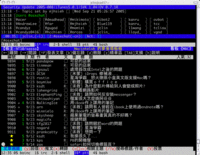 screen 的常用用法與一些指令:
screen 的常用用法與一些指令:
命令列參數:
-U: unicode
-d: detach an attached screen
-r:attach to a detached screen
-wipe: clear the dead screen(s)
screen 中的熱鍵: (^a is ctrl-a)
^a ^a ^a key itself
^a c create new screen window
^a 0~9- select the screen 0 to 9 & -
^a d detach current screen
^a z suspend current screen
^a S split the screen into two windows
^q Q one window mode
^a i focus move
^a K force kill current screen
^a x lock screen
^a A change the window title
^a l refresh
^a ^g toggle visual bell
^a ? help
^a : colon
useful commands in screen:
height [-w] [-d] rows [cols]:-w: window only; -d: display only
help:help screen
in ~/.screenrc
caption [always|splitonly] "%C %-Lw%{= BW}%50>%n%f* %t%{-}%+Lw%<"
如抓圖的 screen 方式之用法過程
screen // start screen
irssi // run irssi in one screen
^a c // create another new screen
telnet // log in to bbs
^a S // split the screen
^a 0 // return the first screen
// resize the terminal to 36 rows
^a :height -d 36 // adjust the display height to 36 rows
^a :height -w 11 // adjust the first screen's height to 11 rows
^a ^i: // change to the next window in the splited screen
^a :height -w 25 // adjust the bbs screen's height to 25 rows
Tags:
screen
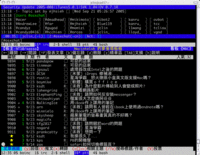



張貼留言